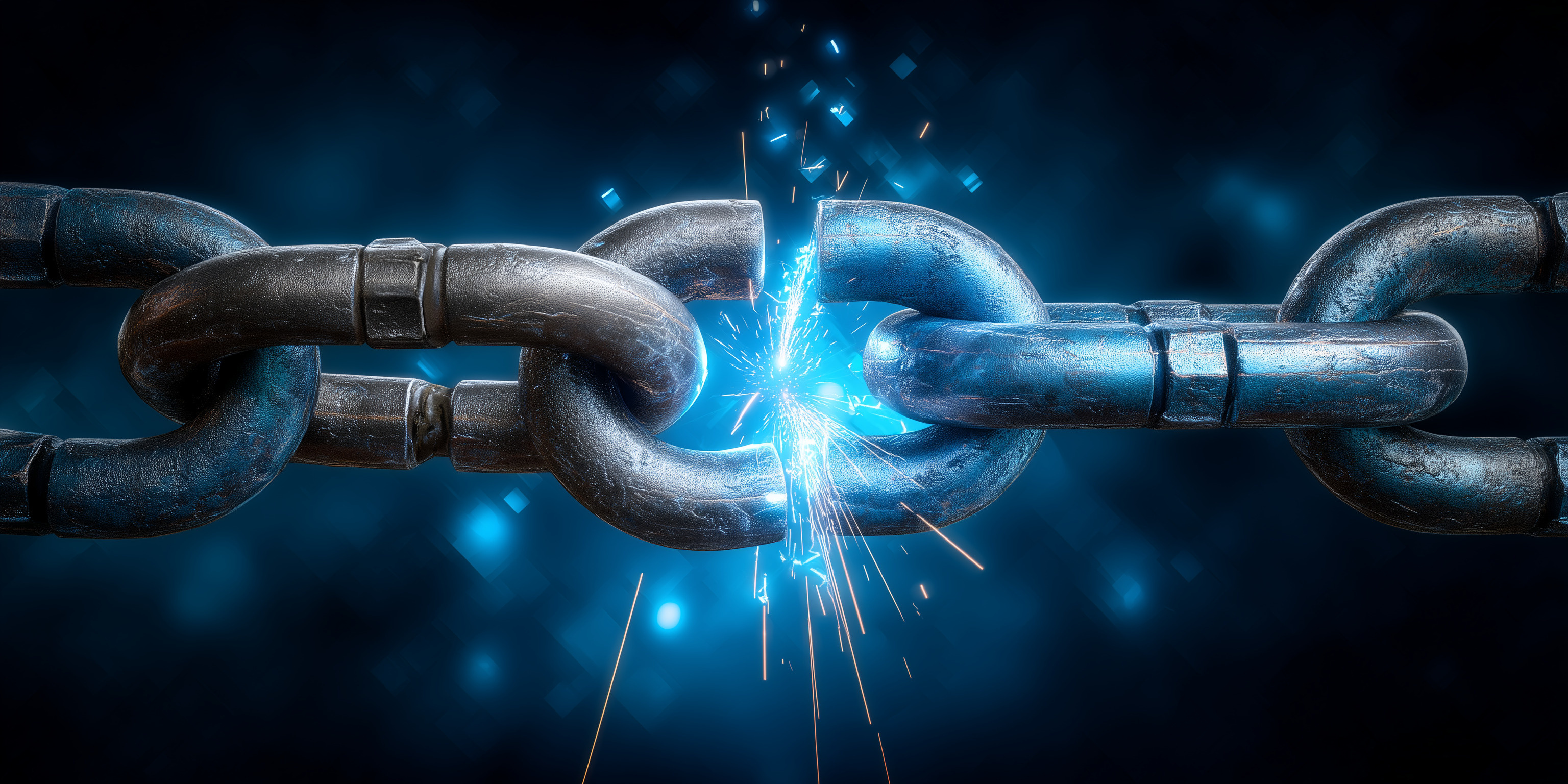Exploiting Microsoft Entra Authentication Services: How to Detect and Defend Against Potential Threats

With cloud-based services on the rise, securing authentication systems is one of the biggest challenges for cloud engineers. Microsoft Entra's authentication capabilities - part of Entra ID (formerly Azure AD) - play a critical role in managing user identities and access across environments. But even robust identity platforms can be vulnerable. Attackers often exploit misconfigurations, excessive permissions, or overlooked gaps to gain unauthorised access and escalate privileges - potentially compromising entire infrastructures.
In this deep dive, we’ll walk through the key ways attackers can abuse Microsoft Entra authentication services. Just as importantly, you’ll learn how to detect these behaviors and strengthen your defences before something breaks.
Understanding Microsoft Entra Authentication Services
Before we get tactical, let’s run through what Entra’s identity and access tools do:
- Single Sign-On (SSO): Simplifies access by letting users log in once to use many applications.
- Conditional Access: Applies rules based on context - like device health or user location.
- Multi-Factor Authentication (MFA): Adds a second layer of security beyond passwords.
- Role-Based Access Control (RBAC): Assigns access based on role, reducing exposure.
These tools are powerful, but they’re also common targets when misconfigured or inconsistently applied.
Common Vulnerabilities in Microsoft Entra Authentication
Let’s break down three of the most common vulnerabilities and how attackers take advantage of them.
1. Over-Permissioned Accounts and Misconfigured Roles
One of the simplest ways attackers gain power in a cloud environment is through overly permissive access. When users - or worse, service accounts - are granted broad permissions, any compromise becomes a disaster multiplier.
How It Happens: A service account meant to access storage gets assigned contributor or admin-level access to broader resources. If that account is compromised, attackers can move laterally or escalate their privileges without friction.
Example: A developer account is given read/write access to production databases for “convenience.” Once compromised, that account becomes a gateway to sensitive systems.
Mitigation:
- Conduct regular role and permission audits.
- Stick to RBAC with the principle of least privilege.
- Use Just-in-Time (JIT) access where possible.

2. Weak Conditional Access Policies
Conditional access allows identity-based access rules that adapt to context. But if policies are weak or inconsistent, they create hidden backdoors.
How Attackers Exploit It: Attackers target accounts with relaxed conditional access rules, especially those exempt from MFA. Service accounts, contractors, or low-privilege users often fall through the cracks.
Pitfall: Admins often assume low-privilege users don’t need tight controls. But attackers love soft targets, and once inside, escalation is just a matter of time.
Mitigation:
- Apply MFA and access rules universally, including service accounts.
- Use risk-based conditional access tied to user behavior, device compliance, and geolocation.
- Audit exemptions routinely.

3. Risks in Single Sign-On (SSO)
SSO is a favorite among users, but also attackers. Once inside, it becomes a universal key.
The Threat: If an attacker captures valid SSO credentials, they get access to every linked service. This is especially dangerous when high-privilege users connect sensitive apps to their SSO profile.
Mitigation:
- Require phishing-resistant MFA (like FIDO2 hardware keys).
- Periodically review which apps are linked to SSO.
- Monitor login patterns for anomalies like odd locations or impossible travel.
How Attackers Abuse Entra Authentication Services: Scenarios in the Wild
Now let’s walk through how attackers are already exploiting these issues in real-world cases.
1. Phishing for Admin Credentials
Phishing is still a top threat. Admins are particularly juicy targets.
Scenario: An attacker sends a fake Microsoft security alert. An admin clicks the link and enters credentials
on a spoofed login page. The attacker now owns the account and disables MFA before causing havoc.
Defence:
- Mandate MFA for all admins using hardware-based tokens.
- Set conditional access policies to block sign-ins from unfamiliar IPs.
- Monitor for rapid permission changes or user creation events.
2. Token Theft and Replay Attacks
OAuth and other tokens streamline workflows, but they can also be stolen and reused in replay attacks.
Scenario: A man-in-the-middle (MITM) attack captures an OAuth token during a session. The attacker reuses the token to access cloud services. No password needed.
Defence:
- Encrypt tokens and make them short-lived.
- Use token binding so stolen tokens only work on the original device.
- Monitor token activity using Microsoft Defender for Cloud.

3. Privilege Escalation via Application Permissions
Applications often receive elevated permissions. If compromised, they offer attackers stealthy power.
Scenario: An attacker gains access to a third-party app that was granted "read/write all" permissions on Entra. They now use that app to manipulate cloud resources without raising flags.
Defence:
- Review app permissions regularly.
- Set up consent policies to limit permission grants.
- Monitor app behavior for unusual API calls or traffic spikes.
Best Practices for Securing Microsoft Entra Authentication
Now that you’ve seen what can go wrong, here’s what you should put into action:
1. Enforce Strong Authentication Everywhere
Use phishing-resistant MFA for all users, not just admins. Include service accounts and developers.
2. Use Role-Based Access Control (RBAC)
Audit roles often. Ensure each account has only the access it needs, and nothing more.
3. Secure Tokens with Intent
Encrypt tokens, enforce short lifespans, and use token binding. Set up real-time token activity alerts.
4. Strengthen Conditional Access
Build consistent policies that apply to all identities. Evaluate real-time context like device health and geolocation.
5. Monitor Continuously
Use Azure Monitor and Microsoft Defender for Cloud to track changes, trigger alerts, and respond quickly to threats.

Conclusion: Stay Proactive, Not Reactive
Microsoft Entra ID is a powerful identity platform, but only if it’s configured and monitored correctly. Attackers thrive on oversights. By proactively enforcing MFA, applying least-privilege RBAC, securing tokens, and continuously auditing, you build real resilience into your cloud identity stack.
Final Takeaways
- Audit roles and permissions frequently.
- Apply MFA to every user, using phishing-resistant methods.
- Treat tokens like credentials - encrypt, bind, and monitor them.
- Build conditional access policies that adapt to risk, not just roles.
- Invest in continuous monitoring and threat detection tooling.
The threat landscape is constantly evolving. So should your identity security strategy.
Related Resources
Find your Tribe
Membership is by approval only. We'll review your LinkedIn to make sure the Tribe stays community focused, relevant and genuinely useful.
To join, you’ll need to meet these criteria:
> You are not a vendor, consultant, recruiter or salesperson
> You’re a practitioner inside a business (no consultancies)
> You’re based in Australia or New Zealand