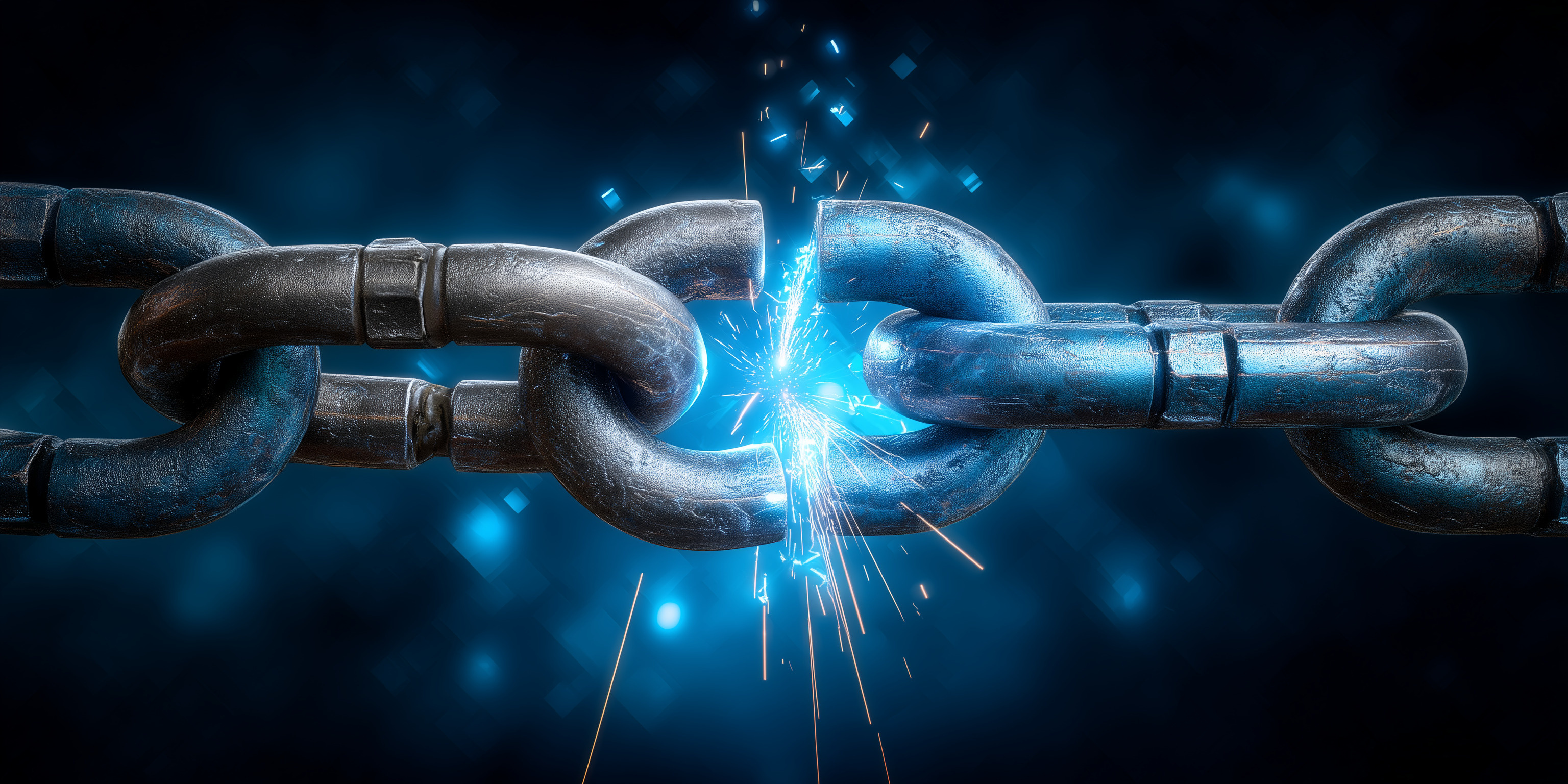ZTNA Deployment for AWS, Azure, and GCP: A Practical Implementation Guide

Introduction
In today’s cloud-first world, where critical applications often span multiple cloud platforms, traditional network security models can become cumbersome and insufficient. Imagine an organization managing thousands of user logins and interactions across AWS, Azure, and GCP. Relying on outdated VPNs to grant secure access introduces complexity and limits scalability, especially as users increasingly require access from varied locations and devices. Zero Trust Network Access (ZTNA) provides a more secure, identity-centric approach to control user access.
This guide offers a detailed roadmap for deploying ZTNA across AWS, Azure, and GCP, ensuring a secure, cohesive multi-cloud environment. With ZTNA, security focuses on authenticating each access attempt in real-time, no matter where the user is located or what device they’re using. ZTNA’s “never trust, always verify” model is especially valuable in multi-cloud contexts, where the need for consistent and secure access policies across platforms like AWS, Azure, and GCP is paramount.
Understanding ZTNA in a Multi-Cloud Context
ZTNA emphasizes security principles that go beyond traditional perimeter-based models. Let’s explore the principles driving ZTNA and why they matter in a multi-cloud world.
Scenario-Based Example:
Consider a healthcare provider storing sensitive patient data across AWS and Azure. The organization’s staff, accessing this data from multiple locations and devices, cannot afford a traditional “open” network approach. ZTNA allows the provider to enforce strict access controls based on role, device type, and user location, ensuring only authorized personnel can view patient data without exposing it to unnecessary risk.
ZTNA’s Key Principles:
- Least Privilege Access: ZTNA’s cornerstone is limiting each user’s access to only the resources they need,
enforcing granular control that prevents unauthorized access. - Device Security and Posture: Each access attempt must come from a compliant device, reducing risk from compromised or non-compliant endpoints.
- Contextual Access Control: By verifying access context - identity, location, device posture - ZTNA dynamically adjusts permissions as circumstances change.
ZTNA vs. Traditional VPNs
While VPNs create secure network “tunnels” for users, they often provide excessive access to network resources, which increases the attack surface. ZTNA, on the other hand, grants access based on identity and device security checks, limiting exposure and providing application-level access.
Challenges and Benefits of Multi-Cloud ZTNA Deployment
Challenges:
- Diverse Configurations: AWS, Azure, and GCP each have unique tools and configurations for identity, access, and network controls, making uniform ZTNA setup complex.
- User Experience: ZTNA introduces stricter security checks, which can impact user workflows if not implemented thoughtfully.
Benefits:
- Reduced Attack Surface: ZTNA restricts access to only essential applications, minimizing the risks associated with lateral movement within networks.
- Consistent Security Policies: A unified ZTNA framework helps secure access consistently across AWS, Azure, and GCP.

ZTNA Components and Key Requirements
For effective ZTNA deployment in a multi-cloud environment, several core components are essential.
Essential Components of ZTNA Implementation
- Identity and Access Management (IAM): IAM is the foundation of ZTNA, handling user identification and permission controls. AWS, Azure, and GCP each offer IAM solutions tailored to cloud security.
- Continuous Verification and Device Posture: ZTNA verifies user device compliance, preventing unauthorized devices from accessing resources.
- Microsegmentation and Application-Level Policies: Dividing network resources into smaller, controlled segments limits potential damage in the event of a breach.
Key Requirements:
- Network Segmentation: Network segmentation isolates resources, ensuring that access to one service doesn’t expose others.
- Identity Integration: By centralizing identity management, organizations can streamline access control across AWS, Azure, and GCP.
- Endpoint Security: Each device must meet security standards before access is granted, helping prevent potential threats from entering the network.
Pitfall Alert:
One common pitfall in multi-cloud ZTNA is failing to update identity configurations across clouds consistently. To avoid this, use a centralized identity provider that integrates with all platforms, like Okta or Microsoft Active Directory.
Platform-Specific Implementation
Deploying ZTNA varies across AWS, Azure, and GCP due to their unique architectures.
Let’s look at step-by-step setups for each platform.
A. ZTNA Deployment in AWS
AWS’s ZTNA setup relies on Identity and Access Management (IAM), Security Groups, PrivateLink, and AWS Identity Center (formerly AWS SSO).
Hypothetical Scenario:
Imagine a software development company using AWS for its core services. The team needs to securely manage access for hundreds of developers and testers worldwide. With AWS’s ZTNA architecture, they can restrict access based on role, device, and even time of day, all without traditional network-based VPN controls.
Key AWS ZTNA Components
- AWS IAM: Centralizes user identities and enforces identity-based access control.
- AWS Security Groups: These virtual firewalls restrict network access and apply microsegmentation to prevent lateral
movement. - AWS PrivateLink: Offers private connectivity to AWS services within VPCs, ensuring that traffic bypasses the public internet.
Step-by-Step AWS ZTNA Setup
- Configure AWS Identity Center and Integrate with an Identity Provider:
- Set up AWS Identity Center in the console, then integrate with your IdP (like Okta) for SAML-based federation.
- To create an SSO connection to AWS, use SAML configuration to upload IdP metadata.
- Create a VPC Endpoint with PrivateLink:
- In the VPC Console, go to Endpoints and select Create Endpoint.
- Choose your endpoint type, such as AWS services or an internal app, then assign Security Groups to control access.
- CLI Example:
bash
Copy codeaws ec2 create-vpc-endpoint --vpc-id vpc-abc123 --service-name
com.amazonaws.us-west-2.s3 --route-table-ids rtb-456xyz
- Apply IAM Policies for Access Control:
- Define IAM policies that align with ZTNA principles. Use JSON-based policies to restrict access
- IAM Policy Example:
json
Copy code
{
"Version": "2012-10-17",
"Statement": [
{
"Effect": "Allow",
"Action": [
"s3:ListBucket",
"s3:GetObject"
],
"Resource": [
"arn:aws:s3:::my-secure-bucket",
"arn:aws:s3:::my-secure-bucket/*"
]
}
]
}
4. Set Security Groups for Microsegmentation:
For fine-grained control, configure Security Groups with strict inbound/outbound rules, ensuring least privilege access
Troubleshooting Tips:
- DNS Resolution: Ensure DNS Resolution is enabled in the VPC for PrivateLink endpoints.
- Policy Conflicts: If users cannot access specific resources, check for conflicting IAM policies or overly restrictive
Security Group rules.
Best Practices for AWS ZTNA:
- Enable AWS CloudTrail for access logging.
- Regularly update IAM policies to ensure least privilege and remove outdated permissions.

B. ZTNA Deployment in Azure
Azure’s ZTNA configuration leverages Azure Active Directory (AD), Conditional Access, and Private Link for
private connectivity.
Hypothetical Scenario:
A financial services company, storing confidential data in Azure, needs to enforce strict access control to protect client information. Using ZTNA principles, they restrict access by role and user location while ensuring private data remains secure.
Key Azure ZTNA Components
- Azure AD: Centralizes identity management, enabling Conditional Access policies.
- Conditional Access: Provides dynamic access control based on location, risk level, and device posture.
- Azure Private Link: Ensures traffic between services stays within the Azure network.
Step-by-Step Azure ZTNA Setup
- Set Up Azure AD Conditional Access Policies:
- Configure Conditional Access in Azure AD to grant/deny access based on user and device factors.
- Example CLI Command:
bash
Copy codeaz ad conditionalaccess policy create --display-name "ZTNA Policy" --conditions device --grant-control requireMfa
- Create Private Link Endpoints:
- Use Private Link to create secure connections to internal applications, reducing public exposure.
- Pitfall: Private Link can sometimes introduce latency in data-heavy applications. Test performance to determine optimal setup.
- Configure Access Policies in Azure Security Center:
- Enable monitoring and threat detection for compliance.
Troubleshooting Tips:
- Latency Issues: If experiencing delays, ensure that the private endpoint region matches the primary application region.
- Conditional Access Policy Conflicts: Misconfigurations in Conditional Access can lock out users. Test policies in a controlled environment first.

C. ZTNA Deployment in GCP
GCP’s ZTNA setup involves BeyondCorp Enterprise, Google Identity, and VPC Service Controls.
Scenario Example:
A media company stores large datasets in GCP, requiring remote access for editors and analysts. Using BeyondCorp, the company can provide application-level access without exposing the network to non-compliant devices.
Key GCP ZTNA Components
- BeyondCorp Enterprise: Provides secure, VPN-less access to applications.
- Google Identity: Manages user authentication and access control.
- VPC Service Controls: Secures access boundaries for data exfiltration prevention.
Step-by-Step GCP ZTNA Setup
- Enable BeyondCorp Enterprise:
- Configure BeyondCorp to secure apps without VPNs. Integrate with Google Identity for role-based access.
- Set Up VPC Service Controls:
- Use VPC Service Controls to restrict access to sensitive resources.
- gcloud Example:
bash
Copy codegcloud access-context-manager perimeters create secure-vpc --resources=projects/my-project --restricted-services=all
- Define Access Policies in IAM:
- Create IAM roles with least privilege, using roles tailored to BeyondCorp access.
Best Practices:
- Enable Cloud Logging to monitor and alert on unusual activity.
- Cloud Armor: Add DDoS protection for critical applications.

Best Practices for Multi-Cloud ZTNA Deployment
- Uniform Security Policies: Use centralized identity providers for consistent policies across AWS, Azure, and GCP.
- Monitoring and Logging: Utilize CloudTrail, Azure Monitor, and GCP Cloud Logging for ongoing access insights.
- Regular Reviews: Conduct policy reviews to align with evolving security needs.

Conclusion
ZTNA enables organizations to adopt a more secure, scalable access model across AWS, Azure, and GCP. Through identity-based access, device posture verification, and contextual controls, ZTNA provides robust security without VPN dependencies. As ZTNA continues to evolve, incorporating AI for threat response will further enhance its value, making it a cornerstone of secure, multi-cloud operations.
Related Resources
Find your Tribe
Membership is by approval only. We'll review your LinkedIn to make sure the Tribe stays community focused, relevant and genuinely useful.
To join, you’ll need to meet these criteria:
> You are not a vendor, consultant, recruiter or salesperson
> You’re a practitioner inside a business (no consultancies)
> You’re based in Australia or New Zealand