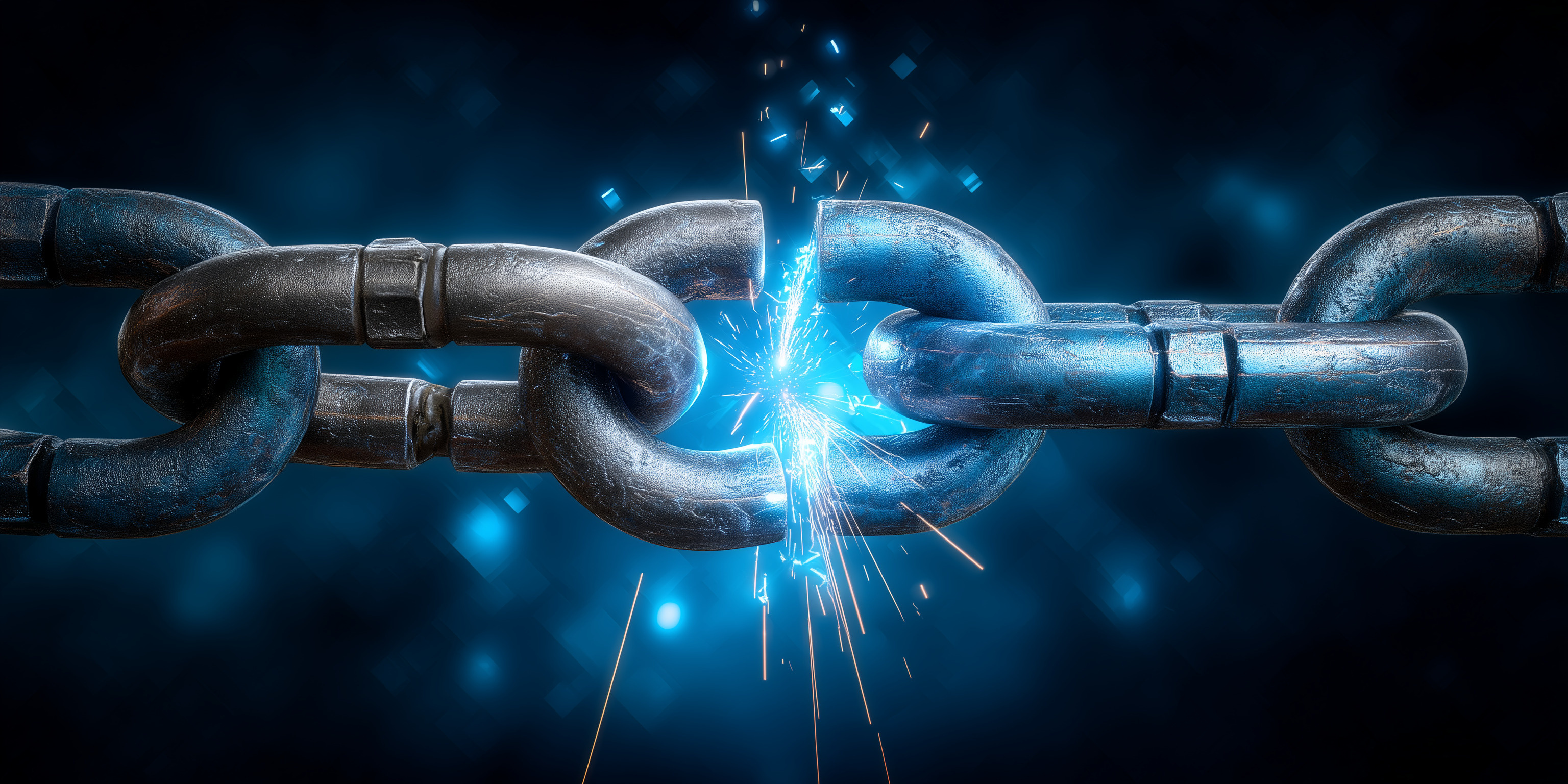Credential Theft in Policy as Code: How Attackers Exploit and How to Defend

As the use of Infrastructure as Code (IaC) and Policy as Code (PaC) continues to grow, these tools have become essential in modern cloud environments. They allow organisations to automate the management and enforcement of security and operational policies across infrastructure.
However, with this growing reliance on automated policy enforcement comes an increasing attack surface. In particular, attackers are exploiting PaC engines to steal credentials and gain unauthorised access to cloud resources.
This article will break down how attackers exploit Policy as Code engines to steal credentials, how they abuse these tools, and, most importantly, how engineers can defend against such attacks. We’ll cover common attack vectors, security best practices, and actionable steps you can take to safeguard your PaC environment.
What Is Policy as Code (PaC)?
Before diving into the attack vectors, let’s clarify what Policy as Code (PaC) is and why it’s a valuable tool. Policy as Code allows teams to define security, compliance, and operational policies using machine-readable configuration files. PaC enforces rules like identity and access management (IAM), network security, and infrastructure usage limits automatically across the cloud environment.
In essence, PaC translates human policies into code-based governance, which ensures that infrastructure adheres to organisational rules. Examples of PaC tools include Open Policy Agent (OPA), HashiCorp Sentinel, and AWS’s IAM policy management tools.
PaC provides flexibility and automation but, like any tool, it can be misused if not properly secured. Attackers can target PaC engines to extract valuable credentials or manipulate policies for their gain. Understanding these risks is crucial to defending your infrastructure.
How Attackers Exploit PaC Engines to Steal Credentials
Attackers know that Policy as Code engines are key components in managing and enforcing access controls. As such, they target these tools to steal sensitive credentials like API keys, tokens, and secrets. Let’s walk through how these attacks work.
1. Compromising the PaC Engine Itself
The most direct attack vector is the compromise of the PaC engine. If an attacker gains access to the PaC system, they can manipulate or extract sensitive information such as credentials and secrets.
- Attack Path: The attacker targets a PaC engine that is misconfigured or exposed to the internet. Once they have access, they can extract sensitive data stored in the PaC configuration, such as cloud API credentials, IAM roles, or SSH keys.
- Common Vulnerabilities:
- Misconfigured Access Controls: PaC engines may be configured with overly permissive access controls, allowing attackers to gain unauthorised access.
- Credential Storage: Sometimes credentials are mistakenly stored in PaC configuration files, giving attackers easy access once they breach the system.
- Unpatched PaC Systems: Like any software, PaC engines can have vulnerabilities. If patches or updates are not applied, attackers can exploit these weaknesses to gain access.
Challenge to Consider: Integrating security into PaC engines can be tricky, especially with multiple tools and services interacting with the same configuration. You need to ensure that access control layers are consistent across your infrastructure to prevent misconfigurations. Additionally, keeping PaC engines updated is a constant process, one that requires clear patch management policies and automated testing for newly released versions.
2. Credential Injection Through Policy Misconfigurations
Another way attackers exploit PaC is by injecting their own credentials or code through policy misconfigurations. In this scenario, an attacker may find a vulnerability in the way policies are defined or applied, which allows them to inject malicious code or credentials.
- Attack Path: The attacker exploits a flaw in a policy file to inject credentials into the environment, granting them elevated privileges. They might add an IAM role that gives them access to sensitive resources, for example.
- Common Vulnerabilities:
- Overly Broad Permissions: Policies that grant overly broad access (e.g., a wildcard permission allowing access to all resources) are a common target.
- Policy Confusion: Complex or misconfigured policies can create gaps that attackers can exploit. For instance, a conflicting IAM policy might unintentionally give an attacker access to protected data.
Challenge to Consider: Policy management can become complicated, especially when dealing with environments that span multiple cloud platforms or regions. If policies are too complex, it’s easy for errors to slip through unnoticed. Many engineers struggle with balancing the need for granular access controls while keeping the policies simple and readable. Regular audits and validation tools are crucial to avoiding these common pitfalls.
3. Exploiting PaC Management Pipelines
In some cases, attackers target the CI/CD pipelines that integrate Policy as Code into the infrastructure. If the pipeline isn’t secure, an attacker could intercept or alter policy definitions as they are deployed, injecting credentials or modifying access controls.
- Attack Path: The attacker gains access to the CI/CD pipeline responsible for deploying PaC files. By altering the policy code in the pipeline, they inject malicious policies or credentials that give them access to the environment once deployed.
- Common Vulnerabilities:
- Insufficient Pipeline Security: Weak security in the CI/CD pipeline (e.g., lack of multi-factor authentication, unencrypted traffic, or weak access controls) allows attackers to alter policy files before deployment.
- Compromised Developer Machines: Attackers can target developer systems that interact with the PaC management pipeline, using compromised credentials to inject malicious code into the pipeline.
Challenge to Consider: Securing CI/CD pipelines can be challenging due to the number of tools, services, and environments that are often involved in building and deploying code. Ensuring every step is secure, from version control to deployment, requires robust security practices and automated checks. However, introducing too much security can also slow down development, leading to a difficult balance between speed and safety.

How Engineers Can Defend Against PaC Exploitation
The good news is that while these attack vectors pose real threats, there are several effective strategies for mitigating the risks. Below, we’ll explore the security practices engineers can implement to defend against credential theft and other attacks targeting PaC engines.
1. Implement Principle of Least Privilege (PoLP)
One of the most effective ways to defend against attacks on PaC engines is by enforcing the principle of least privilege (PoLP). This means limiting access to PaC engines, policies, and associated infrastructure only to users who need it. By reducing the number of individuals and systems with access to PaC configurations, you minimise the risk of compromise.
- Practical Steps:
- Audit and restrict access to PaC engines, ensuring that only authorised personnel can modify policies.
- Use IAM roles with tightly scoped permissions to limit which actions users or services can perform on the PaC engine.
- Regularly review and prune unnecessary permissions to prevent “permission creep,” where users or roles accumulate excessive privileges over time.
Challenge to Consider: Let’s be honest, implementing least privilege is easier said than done. Teams often grant access with good intentions, but those permissions rarely get revoked. The challenge is staying disciplined. Automating permission audits and setting expiration dates for certain roles can help alleviate this issue.
2. Protect Credential Storage and Transmission
Now, let’s think about credentials. How do you keep them safe, especially in dynamic environments? Never store credentials in PaC files or pass them through unsecured channels. Instead, manage credentials through a dedicated secrets management tool that stores, rotates, and encrypts sensitive data.
- Practical Steps:
- Use tools like AWS Secrets Manager, HashiCorp Vault, or Azure Key Vault to securely manage
credentials and API keys. These tools are designed to ensure that credentials are encrypted at rest and in transit, while also offering features like automated rotation of keys and access control mechanisms. - Ensure that credentials are never hardcoded into policy files or stored in plaintext within PaC engines. Even better, automate the injection of secrets from a trusted vault into your applications at runtime.
- Encrypt sensitive data both at rest and in transit. This applies to credentials stored in configuration files, database connection strings, and other secrets.
- Use tools like AWS Secrets Manager, HashiCorp Vault, or Azure Key Vault to securely manage
Challenge to Consider: While tools like AWS Secrets Manager and HashiCorp Vault are essential for securely managing secrets, their configuration can be complex. It’s not just about enabling these tools, you need to carefully integrate them into your existing systems. And rotating keys can be disruptive if not done carefully, so make sure you have a solid plan in place before starting.
3. Secure the CI/CD Pipeline
Securing your CI/CD pipeline is essential to prevent attackers from exploiting vulnerabilities in the PaC management process. What would happen if an attacker gained access to the pipeline? Could they inject malicious code, leading to unintended policy changes?
- Practical Steps:
- Use multi-factor authentication (MFA) for any user or system that interacts with the CI/CD pipeline. Don’t rely on passwords alone. MFA adds an extra layer of protection that can stop attackers even if they manage to steal credentials.
- Ensure that all communication within the pipeline is encrypted, particularly when passing sensitive data between different services. Use TLS encryption to secure communication and sign your code to ensure integrity.
- Regularly audit pipeline logs for signs of suspicious activity, such as unexpected changes to policy files. Automated monitoring tools like Splunk or Sumo Logic can help detect anomalies in real-time and alert your team before any major damage is done.
- Use role-based access control (RBAC) to limit which users and services can make changes to the pipeline. This ensures that only authorised personnel can modify critical components of the CI/CD process.
Challenge to Consider: Let’s face it. Securing CI/CD pipelines can feel like an endless balancing act. You want tight controls, but not so tight that your developers are constantly frustrated by security roadblocks. MFA or encrypted communication might slow down deployment, which can spark some pushback from teams. The trick is to automate as much as possible. Automated code signing, for example, can maintain security without disrupting the development process.

4. Ensure Continuous Policy Validation
It’s critical to implement continuous validation of policies before they’re deployed to the environment. This validation helps catch policy misconfigurations, overly broad permissions, and potential security gaps that attackers could exploit. Think about it - how often have configuration errors led to major vulnerabilities?
- Practical Steps:
- Implement tools like OPA (Open Policy Agent) or Conftest to validate policy files against predefined rules and security best practices before they are deployed. These tools can help enforce policies that adhere to security standards, catching issues before they go live.
- Use static analysis tools to detect misconfigurations or security issues in policy files.
For example, Checkov and TFLint can scan your infrastructure code for common security misconfigurations. - Establish automated checks within the CI/CD pipeline to validate PaC files during the build and deployment process. Integrate these checks into the pipeline so they automatically trigger during the code review or pre-deployment phase, preventing misconfigured policies from reaching production.
Challenge to Consider: Continuous policy validation can seem like a speed bump in your deployment process, especially when things are moving fast. However, skipping this step can lead to costly mistakes later. The best way to ensure validation becomes routine is to integrate it seamlessly into your development pipeline. If you make validation automated and fast, teams are less likely to resist.

5. Patch and Update PaC Engines Regularly
PaC engines, like any software, are prone to vulnerabilities. What would happen if a known vulnerability in your PaC engine was left unpatched? Attackers could exploit it to gain access or compromise credentials.
- Practical Steps:
- Set up automated notifications for new security patches related to the PaC tools you use. For example, subscribe to security bulletins or use tools like Dependabot (for GitHub) to automatically notify you of vulnerabilities in dependencies related to PaC engines.
- Regularly audit your PaC environment to ensure that it is running the latest versions of all related software and dependencies. This includes any libraries or modules that your PaC engine relies on.
- Implement a schedule for regular security assessments of your PaC environment to detect any weaknesses or outdated configurations. Tools like Nessus or OpenVAS can help you run vulnerability scans to check for unpatched components in your infrastructure.
Challenge to Consider: Let’s be honest, patching isn’t always straightforward. Upgrading PaC engines can involve dependency issues, and sometimes things break when you least expect it. This is why it’s crucial to test updates in a staging environment first. Automated testing tools can help ensure patches don’t inadvertently disrupt your system, allowing you to push updates with confidence.
6. Monitor and Audit PaC Activity
Active monitoring and auditing of PaC activity is essential for detecting suspicious behaviour early and responding before an attack can escalate. Imagine the damage an attacker could cause if they had free rein in your PaC environment for days without detection. Constant vigilance is the key here.
- Practical Steps:
- Enable logging for all PaC-related activities, including policy changes, deployments, and user interactions with the PaC engine. Make sure logging is comprehensive enough to capture any attempts at unauthorised changes.
- Use monitoring tools like AWS CloudWatch, Datadog, or Splunk to track and analyse PaC logs for unusual activity. For example, set up alerts for unexpected policy changes, deployments, or credential accesses that occur outside of normal working hours or without a valid change request.
- Implement alerts that notify the security team of any unauthorised changes to policy files or deployments. These alerts should be integrated with your security information and event management (SIEM) system for real-time monitoring and response.
- Regularly review logs and audit trails for any deviations from standard operating procedures. Conduct periodic reviews of policy changes and deployments to ensure they align with security and operational policies.
Challenge to Consider: While logging and monitoring tools are essential, they can also produce a flood of alerts. Too many notifications can lead to alert fatigue, where important warnings get lost in the noise.
The key is to fine-tune your alerting system to prioritise high-risk events and make alerts actionable. It’s better to get a few critical alerts that demand attention than be overwhelmed by minor notifications.

Conclusion: Strengthening Your Defense Against PaC Exploitation
As the use of Policy as Code becomes more widespread, attackers will continue to find ways to exploit it. However, by understanding how these attacks work and implementing effective defences, you can safeguard your infrastructure from credential theft and policy manipulation.
By adopting practices such as least privilege, securing the CI/CD pipeline, and continuously validating policies, engineers can build resilient systems that minimise the risk of PaC exploitation. Tools like AWS Secrets Manager for managing credentials, OPA for policy validation, and multi-factor authentication for securing pipelines are essential to a strong defence strategy.
What’s the bottom line? Stay proactive. Keep your PaC tools patched, your credentials securely stored, and your policies tightly controlled. By staying vigilant and using the right tools and processes, you’ll be well-equipped to defend against these sophisticated attacks.
Remember, the key to security is not just deploying tools but understanding how and where attackers are likely to strike, and then hardening those areas. So, the next time you’re configuring your PaC environment or reviewing your CI/CD pipeline, ask yourself: Am I doing everything possible to prevent an attack?
By staying proactive and vigilant, you can ensure that your Policy as Code tools are a powerful asset in your cloud security arsenal, rather than an exploitable vulnerability.
Related Resources
Find your Tribe
Membership is by approval only. We'll review your LinkedIn to make sure the Tribe stays community focused, relevant and genuinely useful.
To join, you’ll need to meet these criteria:
> You are not a vendor, consultant, recruiter or salesperson
> You’re a practitioner inside a business (no consultancies)
> You’re based in Australia or New Zealand