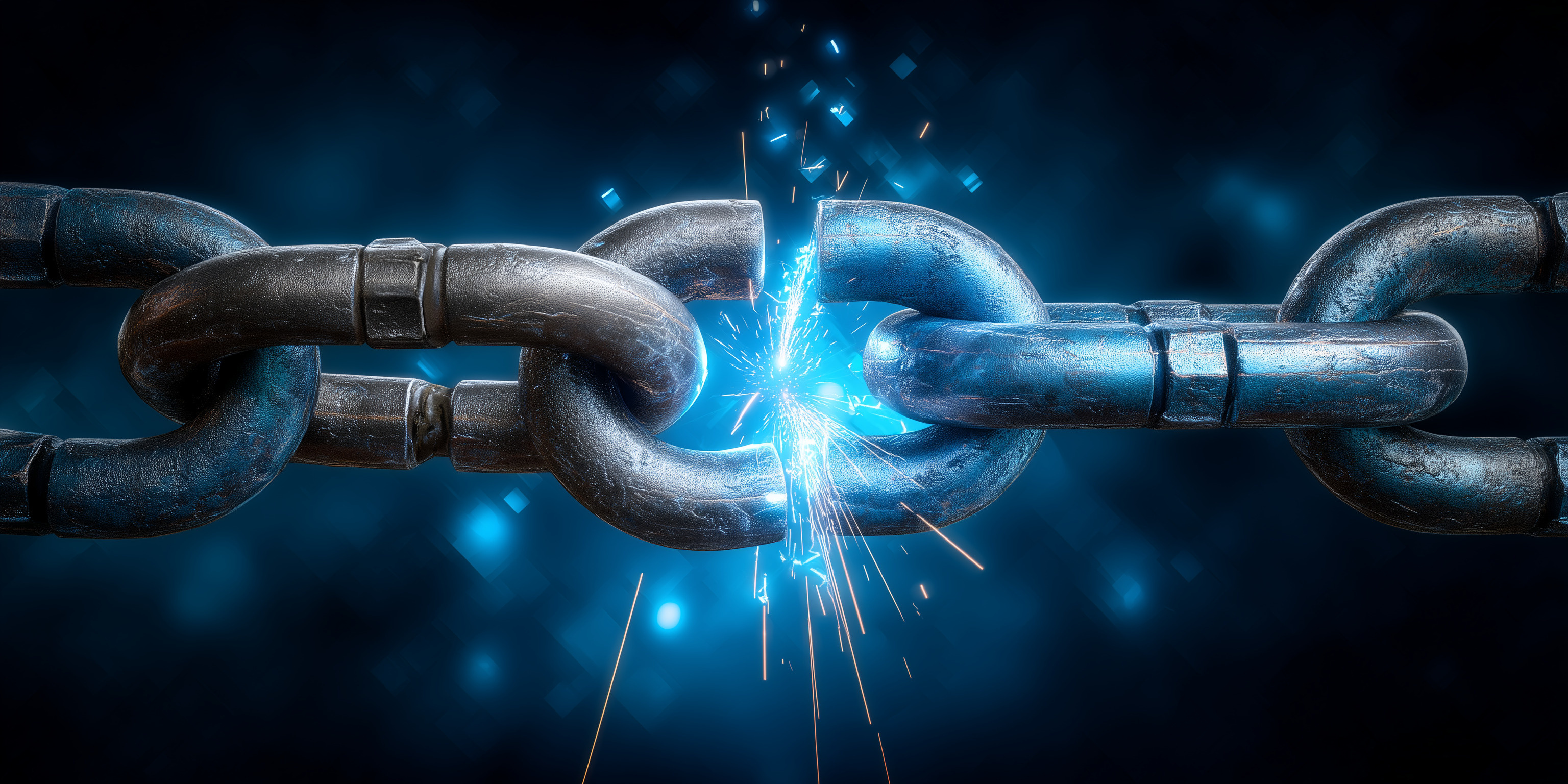Optimizing ZTNA for Hybrid Cloud Environments: Bridging On-Prem and Cloud Security

As more organizations adopt hybrid cloud environments, security teams face a familiar challenge: how do you secure access across both on-prem systems and cloud-based resources without creating friction?
If you've ever tried to apply consistent security policies between legacy data centers and dynamic cloud environments, you already know it's not straightforward. Traditional perimeter-based models often break down in the cloud, where users, devices, and data move in and out of environments constantly.
This is where Zero Trust Network Access (ZTNA) comes in. Instead of relying on location, ZTNA focuses on identity and context.
Picture a global healthcare organization managing patient records on-prem while also offering cloud-based telehealth services. They need security that follows users, not static boundaries. That’s the gap ZTNA is designed to bridge.
In this article, we’ll walk through how to optimize ZTNA for hybrid cloud environments. You’ll get practical configuration examples, avoidable pitfalls, and a fictional case study that brings the approach to life.
Understanding ZTNA and Its Role in Hybrid Cloud Security
What Makes ZTNA Different?
ZTNA is built on a simple principle: never trust, always verify. Instead of granting blanket access to anyone inside the network perimeter, every access request is evaluated in real time, based on who the user is, what device they're using, and whether it’s safe to proceed.
ZTNA Components in Hybrid Cloud Setups
What does this look like in practice? Here are the essential building blocks for ZTNA in hybrid environments:
- Identity and Access Management (IAM): Centralizes authentication across cloud and on-prem systems.
- Device Security Posture: Evaluates the health of the user’s device before allowing access.
- Network Microsegmentation: Divides your network into secure zones to limit lateral movement.
- Contextual Access Controls: Makes access decisions based on real-time factors like time of day or location.

Challenges of Implementing ZTNA in Hybrid Cloud Environments
Even though the benefits of ZTNA are clear, implementation can get tricky, especially across a hybrid stack.
- Network Complexity: Connecting legacy networks with cloud platforms can introduce latency and increase management overhead.
- Legacy Infrastructure: Older on-prem systems might not play nicely with ZTNA tools or assumptions.
- Policy Consistency: Applying the same policy logic across two very different environments isn't always possible out of the box.
- User Experience: More authentication steps can slow people down if you’re not careful with design

Optimizing ZTNA for Hybrid Cloud Environments
Let’s get hands-on. Here are six core strategies to make ZTNA work smoothly across cloud and on-prem systems.
1. Unified Identity and Access Management (IAM)
Why it matters: Without centralized identity, users end up juggling credentials, and security teams lose visibility.
Do this:
- Adopt IAM platforms that support hybrid environments (e.g., Azure AD, Okta, Ping Identity).
- Use Single Sign-On (SSO) to streamline logins.
- Enforce Multi-Factor Authentication (MFA) for critical access points.
Quick example:
In Azure AD, you can apply a Conditional Access Policy to require MFA for both on-prem VPN access and cloud apps.
Troubleshooting tip: If users face delays, check for mismatched roles between cloud and on-prem identity systems.
2. Use Contextual Access Controls
Why it matters: Not all access requests are created equal. Context - device health, location, time - should shape your response.
Do this:
- Build policies that react to live conditions.
- Integrate with Endpoint Detection and Response (EDR) to assess device risk.
- Use tools like Google BeyondCorp to enforce dynamic access.
Example:
Only allow access to production environments if the user is on a corporate laptop, from a trusted network, during business hours.
Pro tip: Be careful not to make your policies so strict they become unusable. Alert fatigue is real.
3. Optimize Network Microsegmentation
Why it matters: If one set of credentials gets compromised, microsegmentation can stop attackers from moving laterally.
Do this:
- Segment based on data sensitivity and access requirements.
- Use native cloud tools (AWS Security Groups, Azure NSGs, GCP Service Controls).
- Sync segmentation policies with your on-prem firewalls and ACLs.
Example Configuration:
aws ec2 create-security-group --group-name HybridAccess --description "Hybrid environment access control"
aws ec2 authorize-security-group-ingress --group-name HybridAccess --protocol tcp --port 443 --cidr <on-prem IP>
Caution: Start broad, then refine. Over-segmentation creates performance and troubleshooting headaches.
4. Implement Identity Federation
Why it matters: No one wants to manage two sets of credentials. Federation lets users sign into cloud resources using their existing on-prem accounts.
Do this:
- Use ADFS, Okta, or other federation tools.
- Stick to SAML or OAuth standards for compatibility.
Example:
Federate Active Directory with AWS IAM roles so users can log into AWS consoles using on-prem credentials.
Watch out: Misconfigured SAML assertions are a common source of failed logins - double-check your mappings.
5. Enable Continuous Monitoring and Logging
Why it matters: Without visibility into access activity, you’re flying blind.
Do this:
- Centralize log collection using SIEM tools like Splunk or Sentinel.
- Set up real-time alerts for anomalies (e.g., repeated failed logins, login from unusual IPs).
Example:
Aggregate AWS CloudTrail logs and firewall logs into Splunk for unified visibility.
Optimization tip: Don’t log everything - tune thresholds to focus on real risks.
6. Use a Secure Access Broker (SAB)
Why it matters: SABs sit between users and resources, enforcing ZTNA policies on every request.
Do this:
- Pick tools like Zscaler Private Access or Akamai EAA.
- Define granular access roles based on job functions.
Example:
Use Zscaler to allow finance teams access to cloud ERP systems but block them from internal dev environments.
Heads-up: Your SAB becomes a critical control plane - monitor it carefully.

Case Study: GlobalMed Healthcare
Background:
GlobalMed is a (fictional) multinational healthcare provider with both cloud-based portals and on-prem EHR systems. They needed a secure, low-friction way to provide access to clinicians and admins across environments.
Their Issues:
- Slow access to on-prem systems.
- User frustration with authentication.
- High risk associated with sensitive health data.
ZTNA Implementation:
- Unified IAM: Rolled out Azure AD to standardize access across cloud and on-prem.
- Microsegmentation: Divided networks by department, reducing unnecessary exposure.
- Secure Access Broker: Deployed Zscaler to broker secure access to both environments.
Result:
- 30% drop in access violations
- 20% improvement in access speed
- Increased user satisfaction with login processes

Looking Ahead: Future Trends in ZTNA
Where is ZTNA headed?
- AI-Driven Access Controls: Systems will analyze behavior to block risky access before it happens.
- Adaptive Trust Policies: Dynamic access that flexes based on real-time conditions and historical behavior.
- Smarter Tools: Expect more predictive analytics in IAM platforms and tighter SAB-cloud integrations.
Conclusion: Making ZTNA Work for Your Hybrid Cloud
Hybrid cloud is here to stay, and that means rethinking how you approach access and security. ZTNA brings consistency, visibility, and control to an otherwise fragmented environment.
From unified IAM and dynamic policies to continuous monitoring and secure brokers, the right combination of tools and practices can help you close the security gaps without slowing your teams down.
Looking forward, smarter, AI-powered ZTNA will let you stay ahead of threats with more automation, better context, and faster responses.
The bottom line? If you’re operating in a hybrid world, ZTNA isn’t just a buzzword. It’s your new foundation.
Related Resources
Find your Tribe
Membership is by approval only. We'll review your LinkedIn to make sure the Tribe stays community focused, relevant and genuinely useful.
To join, you’ll need to meet these criteria:
> You are not a vendor, consultant, recruiter or salesperson
> You’re a practitioner inside a business (no consultancies)
> You’re based in Australia or New Zealand