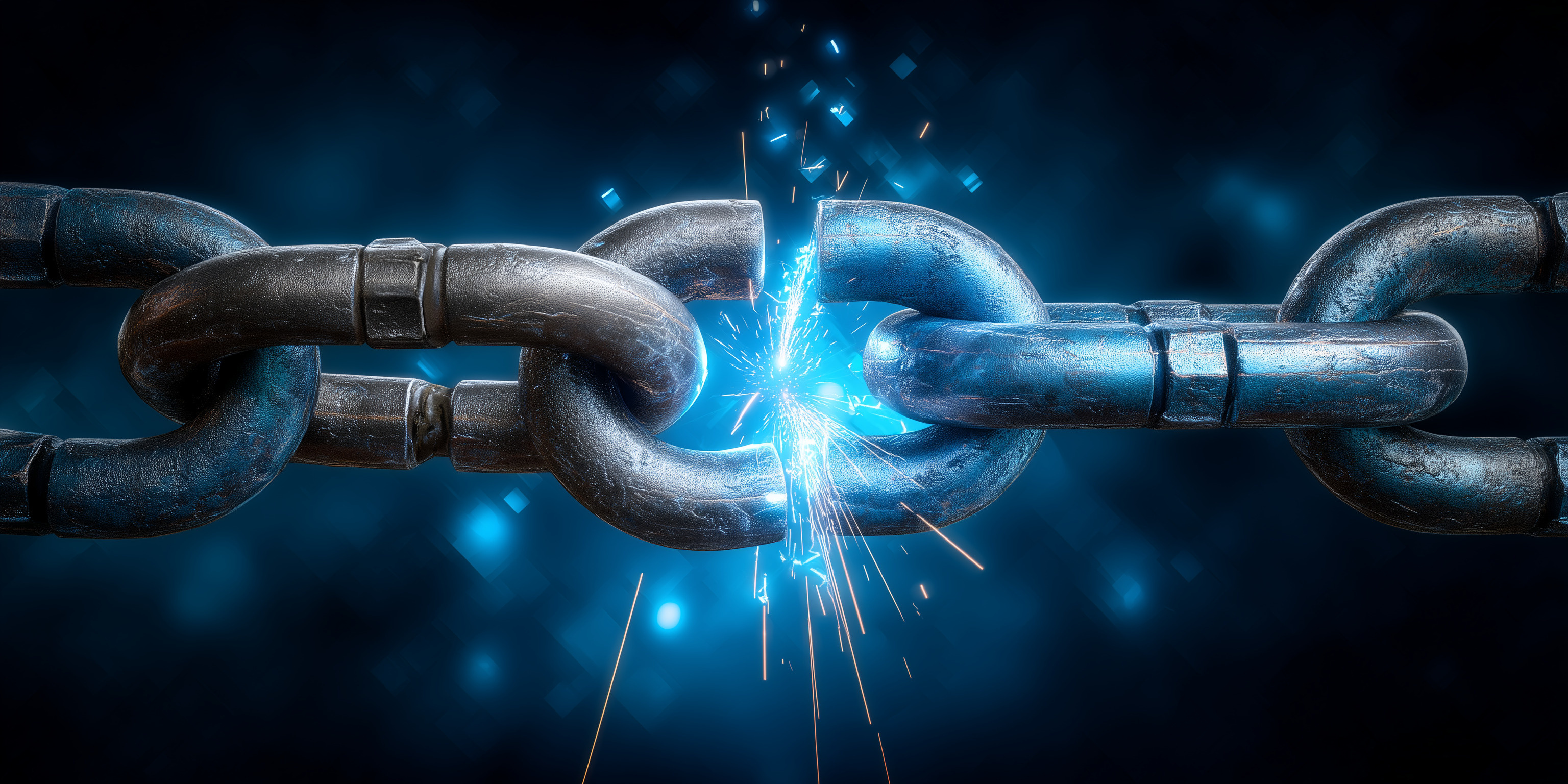Securing GCP Service Agents: Eliminating the Risks of Transitive Access

Google Cloud Platform (GCP) gives developers and organisations a robust foundation for building and scaling applications. One of the lesser-known but critical parts of that foundation is service agents - special Google-managed service accounts that power GCP services behind the scenes.
They’re incredibly useful. But also potentially dangerous.
As your GCP environment grows, so does the complexity of managing service agents. And in that complexity lies one of the most commonly overlooked risks: transitive access. If you're not careful, it can become a backdoor for attackers to escalate privileges and move laterally across your environment.
This article unpacks what service agents are, how transitive access works, and exactly what you can do to stop it before it becomes a problem.
What Are GCP Service Agents?
Let’s break it down simply: service agents are Google-created service accounts that enable specific GCP services to act on your behalf.
Say you spin up a Cloud Storage bucket. Behind the scenes, GCP assigns a service agent to manage tasks like reading/writing data. Same story for Compute Engine, BigQuery, and most other services.
These agents have real permissions. They can access your VMs, storage buckets, databases - you name it. Which is why they deserve just as much security scrutiny as any other identity.
The Breakdown:
- Service accounts = identities for workloads.
- Service agents = Google-managed service accounts for running GCP services.
- Roles & permissions = What these agents can access. Often broader than you’d expect.
Understanding the Risk: Transitive Access
Now let’s get into it.
Transitive access happens when permissions can be chained or indirectly inherited. This allows a service agent (or attacker who controls one) to gain access far beyond what was intended.
What Does It Look Like?
Picture this:
- A Cloud Function uses a service agent with Storage Object Viewer to access files.
- That same agent also has the IAM Service Account User role.
- An attacker compromises the function. Now they can impersonate other service accounts.
- Boom. They're reading sensitive data and hopping between services like it’s a buffet.

Step-by-Step: Securing GCP Service Agents Against Transitive Access
1. Audit Service Accounts and Agents Regularly
If you don’t know what you have, you can’t protect it.
Do this:
- Use gcloud iam service-accounts list to see all service accounts.
- Focus on broad roles like Editor or Owner assigned to agents.
- Trace interactions and dependencies between accounts and services.
Pro Tip: Hook up Cloud Logging + Monitoring to alert you whenever admin roles are granted.
This should raise eyebrows.
2. Enforce Least Privilege Access
You’ve heard this a million times for users. It applies even more to service agents.
Do this:
- Assign only narrowly scoped roles (Storage Object Viewer, not Storage Admin).
- Create custom roles when default ones are too broad.
- Review role bindings regularly—permissions drift is real.
Pro Tip: Use conditional IAM policies (e.g., time-based, resource-specific) to add precision.
3. Don’t Use Human Accounts for Automation
Tempting? Sure. But risky.
Human accounts naturally accumulate permissions over time. Service accounts are purpose-built
and easier to contain.
Best Practices:
- One dedicated service account per automation task.
- Monitor activity via Cloud Audit Logs.
- Flag usage that doesn’t align with purpose.
4. Minimise Use of IAM Service Account User
This role allows impersonation. That’s a privilege you hand out carefully.
Mitigation Tips:
- Only assign it when essential.
- Use Cloud Asset Inventory or SCC to identify where it’s in play.
- Reinforce boundaries with VPC Service Controls.
5. Rotate Credentials and Use Short-Lived Tokens
If your service agents use long-lived keys, you’re just waiting for someone to find them.
Best Practices:
- Adopt Workload Identity Federation to avoid static credentials.
- Automate key rotation every 90 days (or less).

6. Enable Logging for All Service Accounts
No logs = no visibility.
Checklist:
- Turn on Admin Activity Logs + Data Access Logs.
- Pipe them into Chronicle, Splunk, or your SIEM of choice.
- Set alerts for sensitive actions like role assignments or account creations.
Case Study: Transitive Access in the Wild
A major enterprise discovered the hard way:
- 50+ service agents had both Storage Admin + IAM Service Account User.
- One agent was compromised.
- Attacker impersonated multiple identities and pulled sensitive records.
- Cost: Incident response, customer trust, and days of fire-fighting.
Lesson: Broad permissions + weak monitoring = trouble.
7. Lock Down Access with VPC Service Controls
Think of these like guardrails around sensitive services.
Even if an attacker gets in, VPC Service Controls can limit how far they go.
How to Set It Up:
- Wrap critical services in a security perimeter.
- Limit which agents can access what, from where.
- Review perimeters quarterly.

8. Continuously Monitor & Remediate Misconfigurations
Even tight setups drift. Automation helps you catch issues before attackers do.
Tools to Use:
- Security Command Center (SCC) to scan for misconfigurations.
- Real-time alerts for permission changes.
- Use Cloud Functions or Cloud Run for automated remediation.
Pro Tip: Bake in security checks with Terraform + OPA for policy enforcement at deploy time

Final Thoughts
Service agents are powerful allies, and dangerous liabilities if ignored. Mismanaged permissions, overuse of impersonation roles, and missing perimeters create open doors.
But it doesn’t have to be that way.
With regular audits, tight least-privilege controls, VPC Service Controls, and short-lived credentials, you can lock down your environment.
Stay proactive. Stay paranoid. Cloud security isn’t set-and-forget.
Conclusion
If you're running workloads on GCP, managing service agents should be part of your threat model. From least privilege to identity federation, the tools are all there.
The real question is whether you're using them.
Related Resources
Find your Tribe
Membership is by approval only. We'll review your LinkedIn to make sure the Tribe stays community focused, relevant and genuinely useful.
To join, you’ll need to meet these criteria:
> You are not a vendor, consultant, recruiter or salesperson
> You’re a practitioner inside a business (no consultancies)
> You’re based in Australia or New Zealand